
Your Data on Point
Datapunctum is your partner for analysis and reporting of all your IT operations, security and business data at scale.
>
Analytics & Security
Projects
>
Services & Products
Customers
Combined Experience
Years

Your Data on Point
Datapunctum is your partner for analysis and reporting of all your IT operations, security and business data at scale.
>
Analytics & Security
Projects
>
Services & Products
Customers
Combined Experience
Years

Your Data on Point
Datapunctum is your partner for analysis and reporting of all your IT operations, security and business data at scale.
>
Analytics & Security
Projects
>
Services & Products
Customers
Combined Experience
Years

Your Data on Point
Datapunctum is your partner for analysis and reporting of all your IT operations, security and business data at scale.
>
Analytics & Security
Projects
>
Services & Products
Customers
Combined Experience
Years
Data Analytics
Turn Data into Decisions
Advisory Services
We provide strategic guidance to navigate complex challenges and achieve your goals.
Professional Services
We turn your data into actionable insights and streamline operations with expert solutions.
Security Services
We safeguard your business with robust, proactive security solutions tailored to your needs.
Data Analytics
Turn Data into Decisions
Advisory Services
We provide strategic guidance to navigate complex challenges and achieve your goals.
Professional Services
We turn your data into actionable insights and streamline operations with expert solutions.
Security Services
We safeguard your business with robust, proactive security solutions tailored to your needs.
The Market’s Best Splunk Apps
Discover our Premium Splunk Apps for IT Security and IT Ops




Our Technology Partners
We team up with industry-leading partners to deliver cutting-edge solutions tailored to your business.
Our Customers
We support customers across all industries – from finance and transport to manufacturing and public sector. Interested in seeing how others use our solution? Just ask – we’re happy to provide references.
Read Our Latest Blogs
Stay Informed, Stay Ahead.

Monday, Jan 10, 2024
Alert Manager Enterprise 3.7 Released

Monday, Jan 10, 2024
Alert Manager Enterprise 3.7 Released

Monday, Jan 10, 2024
Alert Manager Enterprise 3.7 Released

Monday, Jan 10, 2024
Alert Manager Enterprise 3.7 Released

Monday, Jan 10, 2024
Alert Manager Enterprise 3.5 Released

Monday, Jan 10, 2024
Alert Manager Enterprise 3.5 Released

Monday, Jan 10, 2024
Alert Manager Enterprise 3.5 Released

Monday, Jan 10, 2024
Alert Manager Enterprise 3.5 Released

Ready to Tackle Your Data Challenges?
From security threats to complex analytics, we’re here to turn your data challenges into opportunities.

Ready to Tackle Your Data Challenges?
From security threats to complex analytics, we’re here to turn your data challenges into opportunities.



















